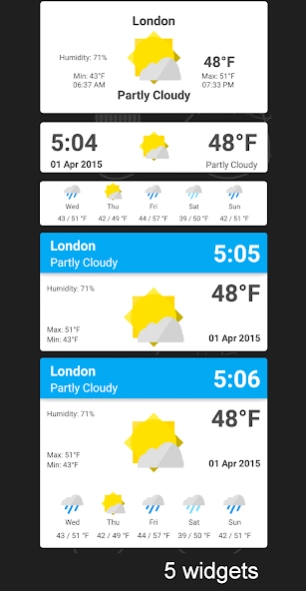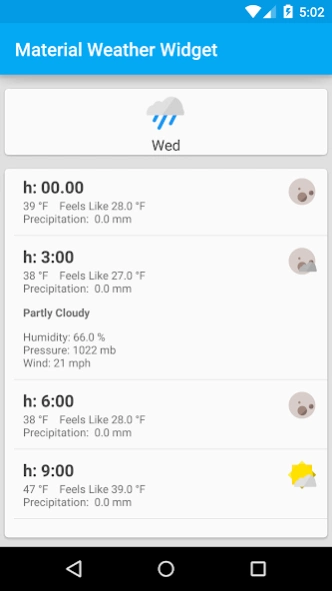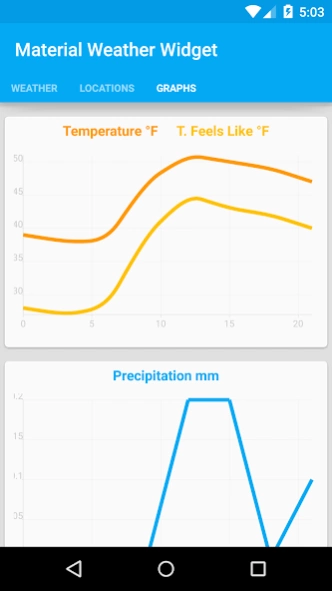Material Weather Widget 1.9.9b
Free Version
Publisher Description
Material Weather Widget - Material Weather Widget is a weather app with 5 widgets in Material Design.
Material Weather Widget consists in one app and five widgets (two 4x1, two 4x2 and one 4x3) where you can have information about current weather, five days weather forecast, hourly weather forecast (3 hours), moon phases and more.
This app supports a lot of language for weather status, days and more but the base of the app for now it's traslated only in EN, IT, ES, FR, DE. OpenWeather can return the weather data for block of your city, this it's aviable only with geolocation.
You can choose your weather provider, OpenWeather or WorldWeatherOnline. To use WorldWeatherOnline you must get your personal free APIKEY (link in app) and save it in app the first time. With WorldWeatherOnline, Material Weather Widget can provide you more information like feels like temperature.
This feature is experimental.
Weather forecast for other locations, swipe in main activity of app to see it. By press orange button, you can add a new city searching in dialog box that will showed. To remove a city, hold press on the city card to eliminate it.
NOTE: Server that provides cities code for locations search is a little bit slow, so SEARCH in dialog IS NOT IMMIDIATE.
In app you can see all information about current weather (weather status, temperature, pressure, wind, humidity, sunrise and sunset time). On the top side there is the five days weather forecast with min and max temperature. On bottom side there are moon phases with percentage of visibility and relative state.
Tapping on one of the five days weather forecast icon on top side, you can see the hourly weather forecast (3 hours) for relative day, with temperature and rain/snow millimeters.
By geolocation (thas it's enabled by default), you can have the weather for your position or you can choose a fixed location.
There are some options to customize your widget like title bar color, transparent background and more and 2 ICONS SET.
Google Geocoder option: Normaly, with geolocation enabled, weather data are request by latitude and longitude. Google Geocoder option add a layer between geolocation and webcall, with this features app gets the city and country from Google Geocoder and uses it to get weather data instead latatitude and longitude. This option seems to return more precision location (without city block).
Widgets will check for updates every 60 minutes, at connectivity changes and all times that you open the main app. If for some reason network connection is not available when widgets try to get data from server, a Network Err message will be show in weather status (to give you a feedback that data isn't updated). This message can be disabled for user without internet data plans.
(This features isn't used without geolocation)
App, all times that return visible (on resume) , checks for updates so data in app are always updated but if you want, you can pull down and refresh every time that you want.
Features:
Current weather
Five days weather forecast
Hourly weather forecast (3 hours)
Moon phases
Geolocation
Customizable
Weather forecast for others locations
This APP is compatible with Android 4.2-5.0. All features of Material Design are available only with Android 5.0.
Optimized for 4.5-5.5'' display.
Ivan Disirò
About Material Weather Widget
Material Weather Widget is a free app for Android published in the System Maintenance list of apps, part of System Utilities.
The company that develops Material Weather Widget is AX Labs. The latest version released by its developer is 1.9.9b.
To install Material Weather Widget on your Android device, just click the green Continue To App button above to start the installation process. The app is listed on our website since 2017-09-02 and was downloaded 3 times. We have already checked if the download link is safe, however for your own protection we recommend that you scan the downloaded app with your antivirus. Your antivirus may detect the Material Weather Widget as malware as malware if the download link to dm.it.meteowidget is broken.
How to install Material Weather Widget on your Android device:
- Click on the Continue To App button on our website. This will redirect you to Google Play.
- Once the Material Weather Widget is shown in the Google Play listing of your Android device, you can start its download and installation. Tap on the Install button located below the search bar and to the right of the app icon.
- A pop-up window with the permissions required by Material Weather Widget will be shown. Click on Accept to continue the process.
- Material Weather Widget will be downloaded onto your device, displaying a progress. Once the download completes, the installation will start and you'll get a notification after the installation is finished.